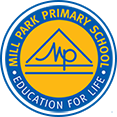We use the Compass platform as our Parent Portal for all communications to the community.
Using our parent portal you will be able to:
• Consent and pay for all excursions/incursions/camps and activities
• Access your child’s Student Semester Reports
• Book your Parent/Student/Teacher interviews
• View up-to-date class and school attendance information
• Approve or enter upcoming or past absences for your child
• Update your registered email and mobile number (used for SMS alerts) details
• Access information such as school policies and newsletters.
To access Compass, simply go to http://millparkps-vic.compass.education and use your credentials to log in. When you first login, you will be asked to update some contact details and create a new password for yourself.
Please take the time to have a read of the Parents Portal Guide, which you can download from the Compass Dashboard when you log in.
For further information visit: https://www.compass.education/guide
If there are any problems or questions, please contact the School Office on 9404 3337